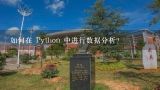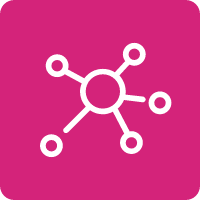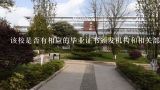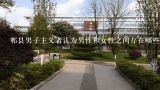如何在 Python 中进行数据可视化?

1. 使用 Matplotlib 库
-
matplotlib.pyplot模块用于创建各种图表,包括线图、散点图、饼图等。 - 使用
plt.plot()等方法绘制数据点和线。 - 使用
plt.scatter()等方法绘制散点图。 - 使用
plt.pie()等方法绘制饼图。
2. 使用 Seaborn 库
- Seaborn 是 Matplotlib 的替代库,它提供了更丰富的图表选项。
- 使用
sns.lineplot()等方法绘制数据线。 - 使用
sns.scatterplot()等方法绘制散点图。 - 使用
sns.boxplot()等方法绘制箱形图。
3. 使用 Plotly 库
- Plotly 是一个强大的数据可视化库,它支持多种图表类型。
- 使用
plot_ly()等方法绘制数据线、散点图、饼图等。 - 使用
go.Scatter()等方法绘制散点图。
4. 使用 Plotly Express
- Plotly Express 是 Plotly 的一个前端库,它允许您轻松地将 Plotly 图表渲染为 HTML 或 SVG 文件。
示例代码:
import matplotlib.pyplot as plt
import seaborn as sns
# 创建一个数据点图
plt.scatter([1, 2, 3, 4, 5], [10, 20, 30, 40, 50])
plt.title("Data Points")
plt.show()
# 创建一个散点图
sns.scatterplot(x=[1, 2, 3, 4, 5], y=[10, 20, 30, 40, 50])
sns.title("Scatter Plot")
sns.show()
选择合适的库取决于您的需求:
- 如果您需要简单易用的库,则使用 Matplotlib 或 Seaborn。
- 如果您需要更丰富的图表选项,则使用 Plotly。
- 如果您需要快速渲染可视化,则使用 Plotly Express。